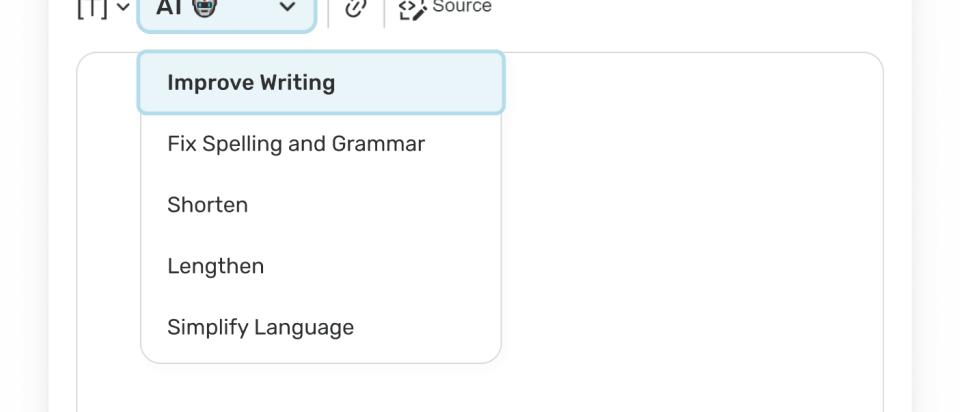
Event Texts with AI: Time-saving and Creativity CombineEvent management is a complex field that often requires a lot of time and effort. The creation of effective copy is just one of many tasks, but it is crucial to the success of your event. Imagine if you could not only speed up this process, but also improve its quality.
Why is the AI Feature a Gamechanger for Event Planners?
With Sweap's new AI function, this is now possible! It acts as your personal text assistant and makes your work much easier. In this article you will learn how this function will optimize your event marketing.
Artificial Intelligence as Feature in Sweap
Specifically, you can optimize your texts as follows:
Improve writing style: This option analyzes your text and makes suggestions to improve the flow and clarity of the text so that your message is delivered effectively.
Correct spelling and grammatical errors: The AI editor checks all text for spelling and grammatical errors and corrects them automatically so that your content is error-free.
Shorten text: If you are aiming for a short and concise message, this function can remove unnecessary words or sentences without affecting the main message.
Extend text: If more context or detail is required, this option can usefully extend the text to provide a deeper explanation or description.
Simplify language: This feature replaces complicated words and phrases with simpler alternatives to make the text easier to understand for a wider audience.
Step-by-Step Guide: How to Activate the AI Feature in Sweap
It only takes 4 steps to create your AI-supported event.
Create a free Sweap account: The first step to more efficient event planning.
Create an event: Whether small or large, Sweap offers you all the tools you need for a successful event.
Create event communication or event website: This is where the actual text creation process begins.
Use the AI in the text editor: By clicking on the AI icon, your texts are automatically adapted.
Existing Sweap Users: How to Activate AI in Your Account
To use the AI feature in Sweap, you must give your consent as an administrator in the account settings under "Advanced Settings". This setting applies to all users of your account.
Your Data is Safe: Data Protection and Sweap AI
Security and data protection are top priorities at Sweap. Our AI feature has been developed in strict compliance with the GDPR and our privacy policy. The data you submit and the responses you receive through Sweap AI will not be used to fine-tune or improve OpenAI's models or services. Each data request is sent individually via an SSL-encrypted service to OpenAI for processing and sending back to Sweap.
OpenAI stores the prompts you submit and the responses generated for up to 30 days. Beyond that, OpenAI does not store any other data. Your data will not be used for any other purpose and will always remain protected.
