INCLUSIVE EVENTS: YOUR GUIDE
EAA-Checklist for Accessible Events
This checklist will help you check whether your event planning meets the requirements of the European Accessibility Act (EAA).
Your Key to Inclusive Events
This checklist will help you determine whether your event experience, including event communication, website, and digital content, or even your in-person events meets the requirements of the European Accessibility Act (EAA).
The checklist focuses on the following:
Event Communication
Digital Accessibility
Tickets & Bookings
Various Event Formats
Get started with accessible events now!
Download now
Note: This checklist does not replace legal advice. It is intended as a guide and does not claim to be complete or legally binding.
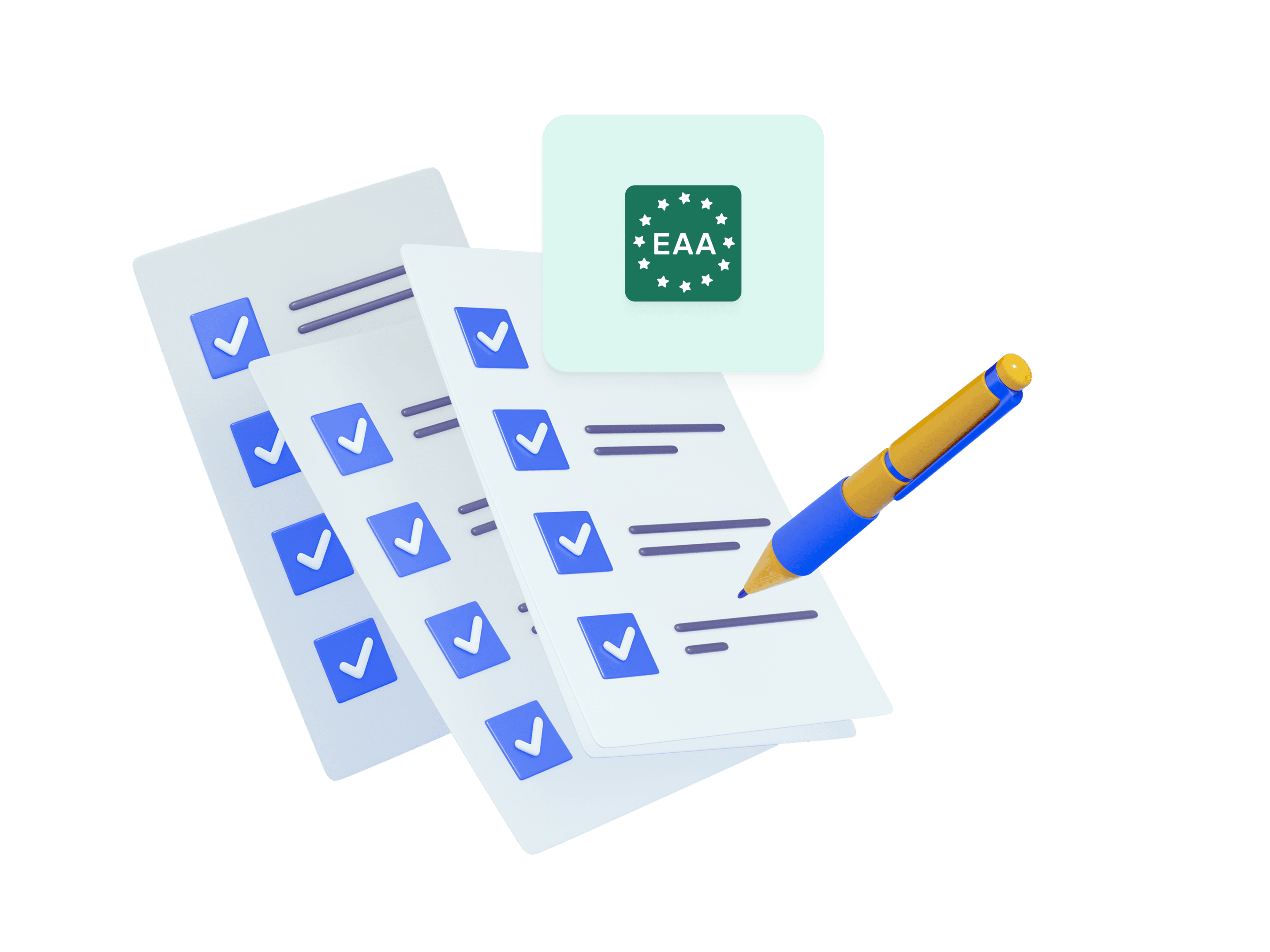
Event communication: Send emails in accessible HTML format with clear language and alternative texts for images.
Event websites: Make sure your site complies with WCAG 2.1 AA standards.
Event registration: Ask specifically about the individual accessibility needs of your participants.
Other important aspects for an EAA-compliant event
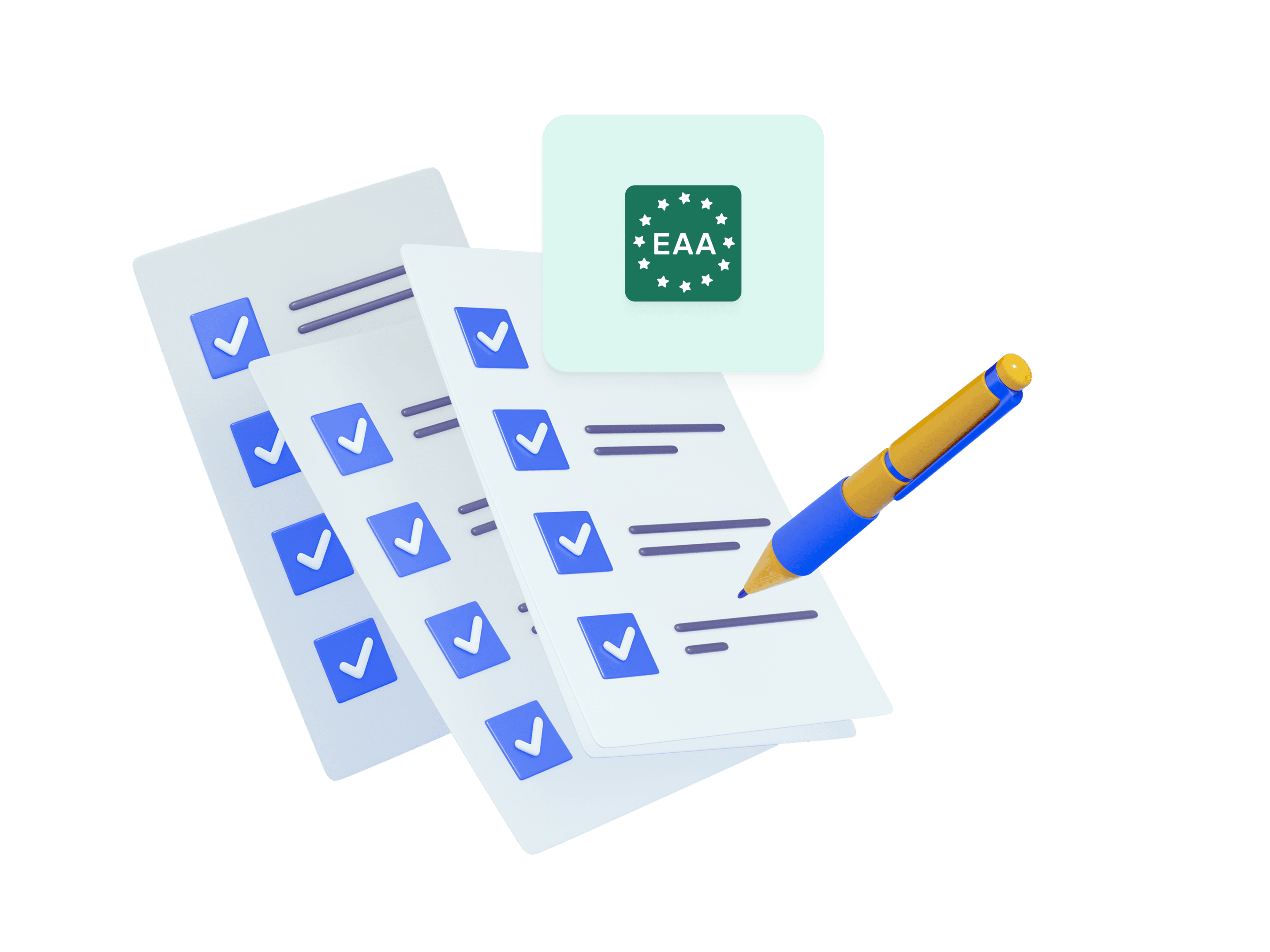
Download the checklist: and you're ready to use it. Simply tick off your completed tasks.
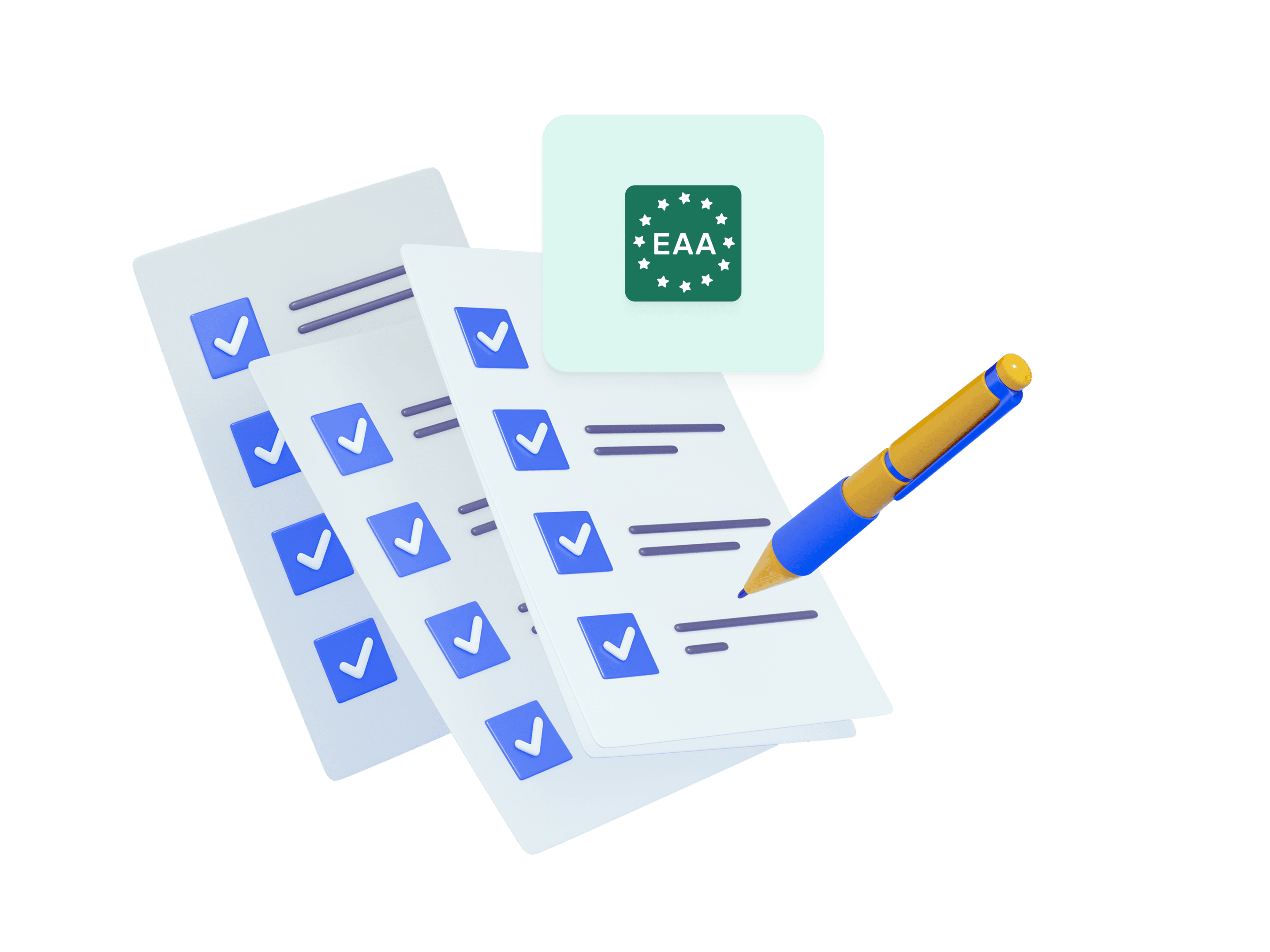
The aim is to help you meet the legal requirements digitally - and to understand accessibility not as an add-on, but as a natural part of your event communication.
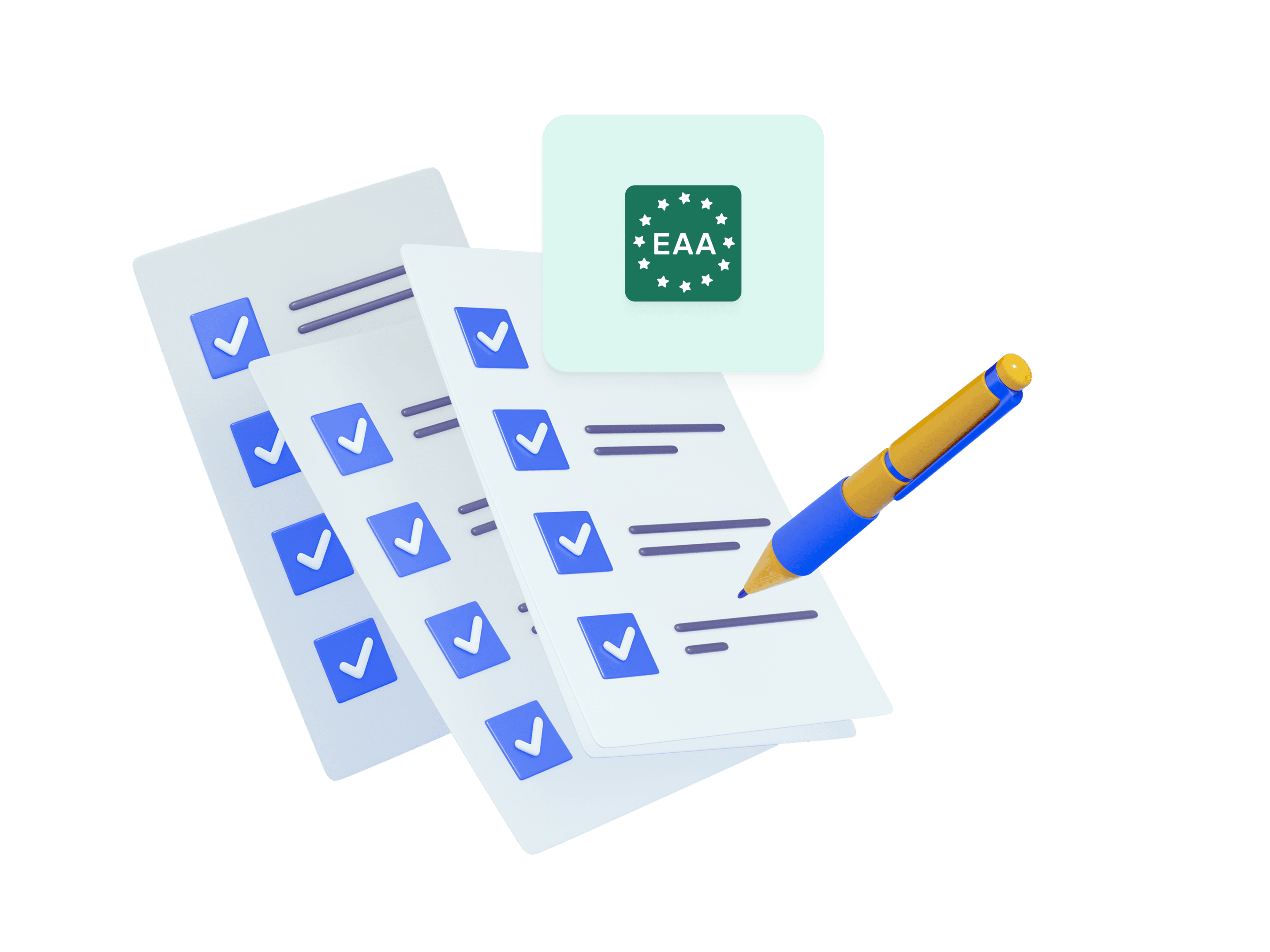
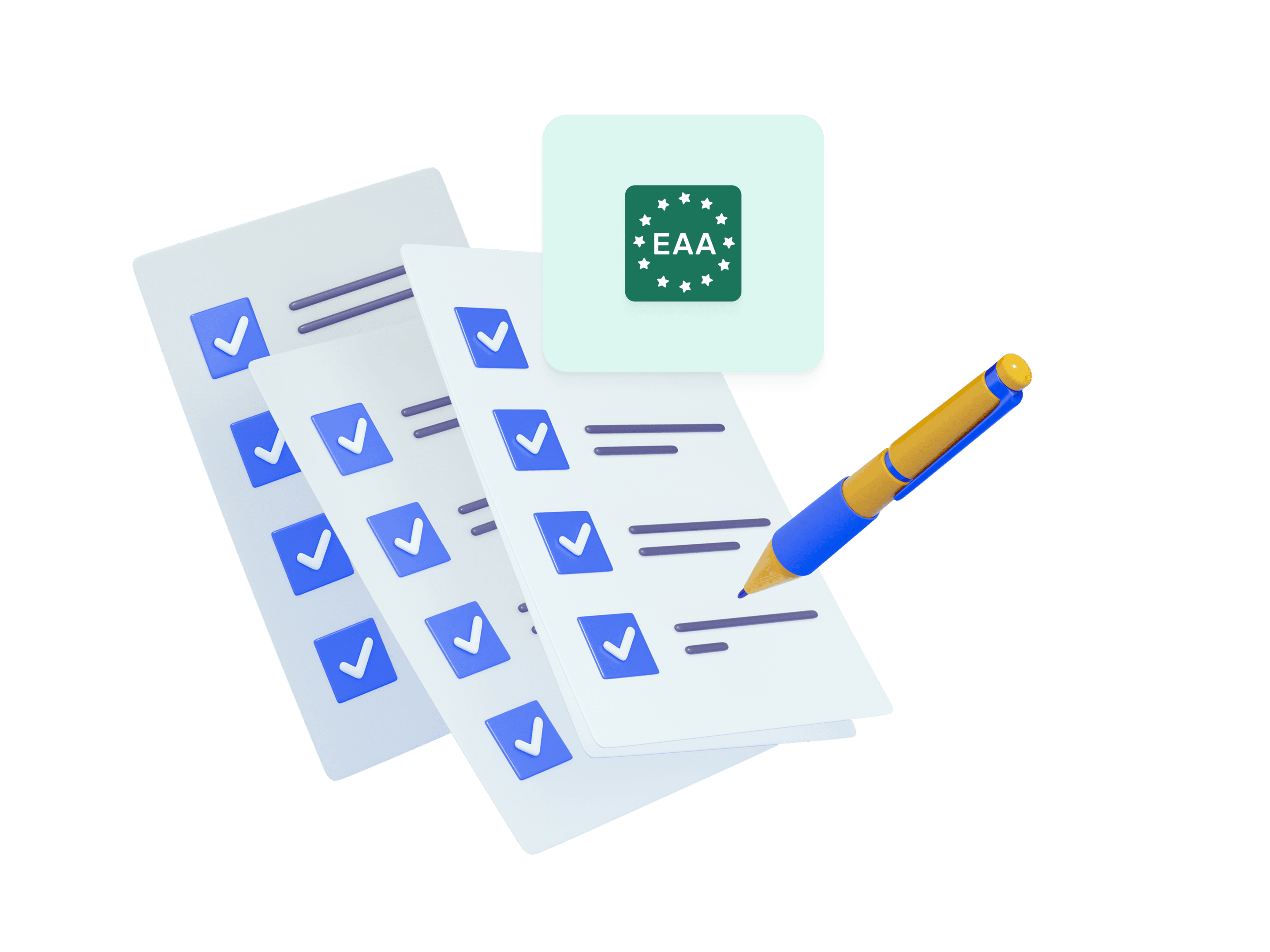
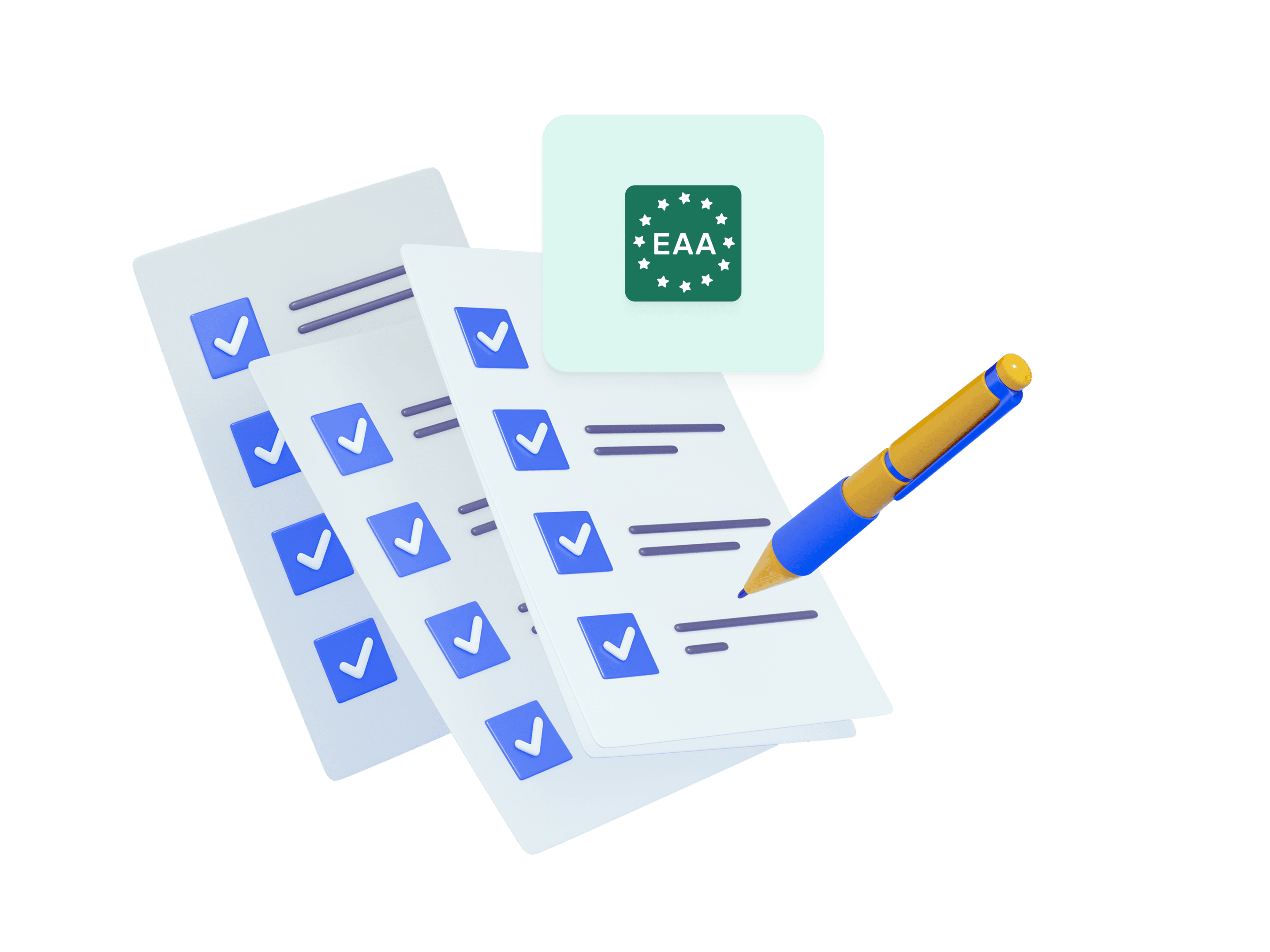
WHO IS THIS FOR?
-
Event Manager

-
Event Marketer

-
Content Marketer

More Downloads
-
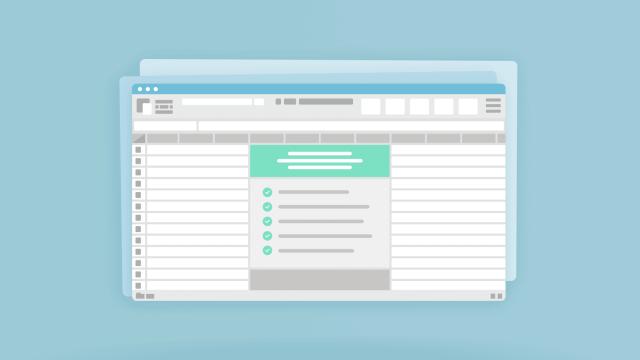
- Template
- Checklist
Event Starter Bundle for a strong kick-off in 2026
Event managers will love this comprehensive checklist to help you make your events accessible and inclusive. With practical tips and tools, you can get started right away and guarantee EAA-compatible event communication at your events.
-
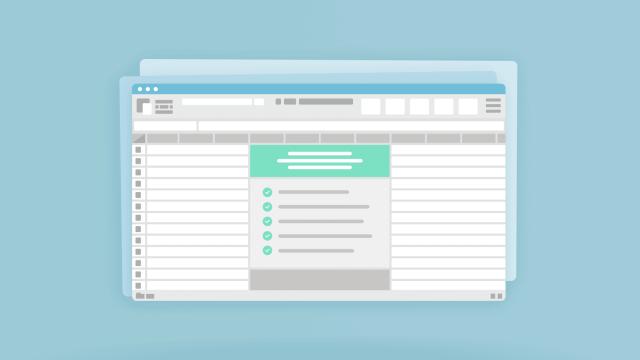
- Template
Interactive Checklist: 7 Steps to a Sustainable Event
Event managers face the challenge of implementing sustainability strategically and in compliance with legal standards. This interactive 7-step checklist is your field-tested guide that helps you stay on top of everything—from EAA compliance to successful CO₂ offsetting. With clear, actionable steps for every phase, you can get started right away and elevate the sustainability of your events to a new, professional level.
-
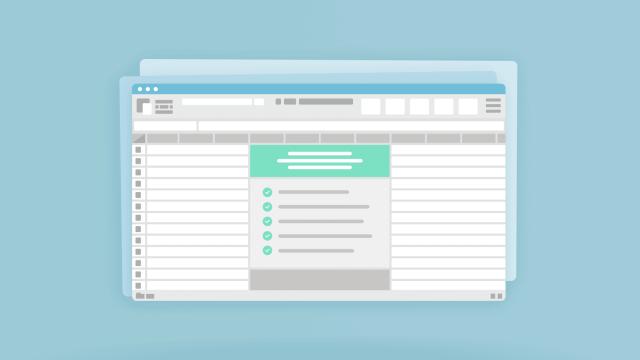
- Template
Interactive Checklist for Sustainable Events
Event managers will love this comprehensive checklist to help you make your events greener and more sustainable. With practical tips and tools for every event phase, you can get started right away and take the sustainability of your events to the next level.